How do libraries create a welcoming atmosphere? This provocative question is energizing the library profession amid recent efforts by the American Library Association and its affiliates to reaffirm core values of equity, diversity and inclusion.
Whether we work with the public or behind the scenes with materials, we all play a role in engaging with our visitors and providing access to our collections equally. In step with this movement, our Published Collections Department would like to share with you a method we have found to integrate non-English language accessions into our library that otherwise tend to go neglected due to their linguistic differences. You too may develop fresh and useful solutions with this common tool right in your hip pocket.
As in many technical services operations, a significant portion of our foreign-language publications may linger near the end of our cataloging queue. Here in the Delaware Valley our native tongue is English, but our collections at Hagley are global in scope.
New acquisitions may arrive from other countries, in languages that prompt us to interpret non-Latin scripts such as Hebrew, Greek, or Chinese. Aids such as the ALA-LC Romanization Tables help catalogers by providing a standard approach we can use to represent dozens of different writing systems in our own alphabet. However, the labor involved in transliterating each symbol individually can be prohibitive. Until adequate resources materialize to process them, these special items tend to get marginalized.
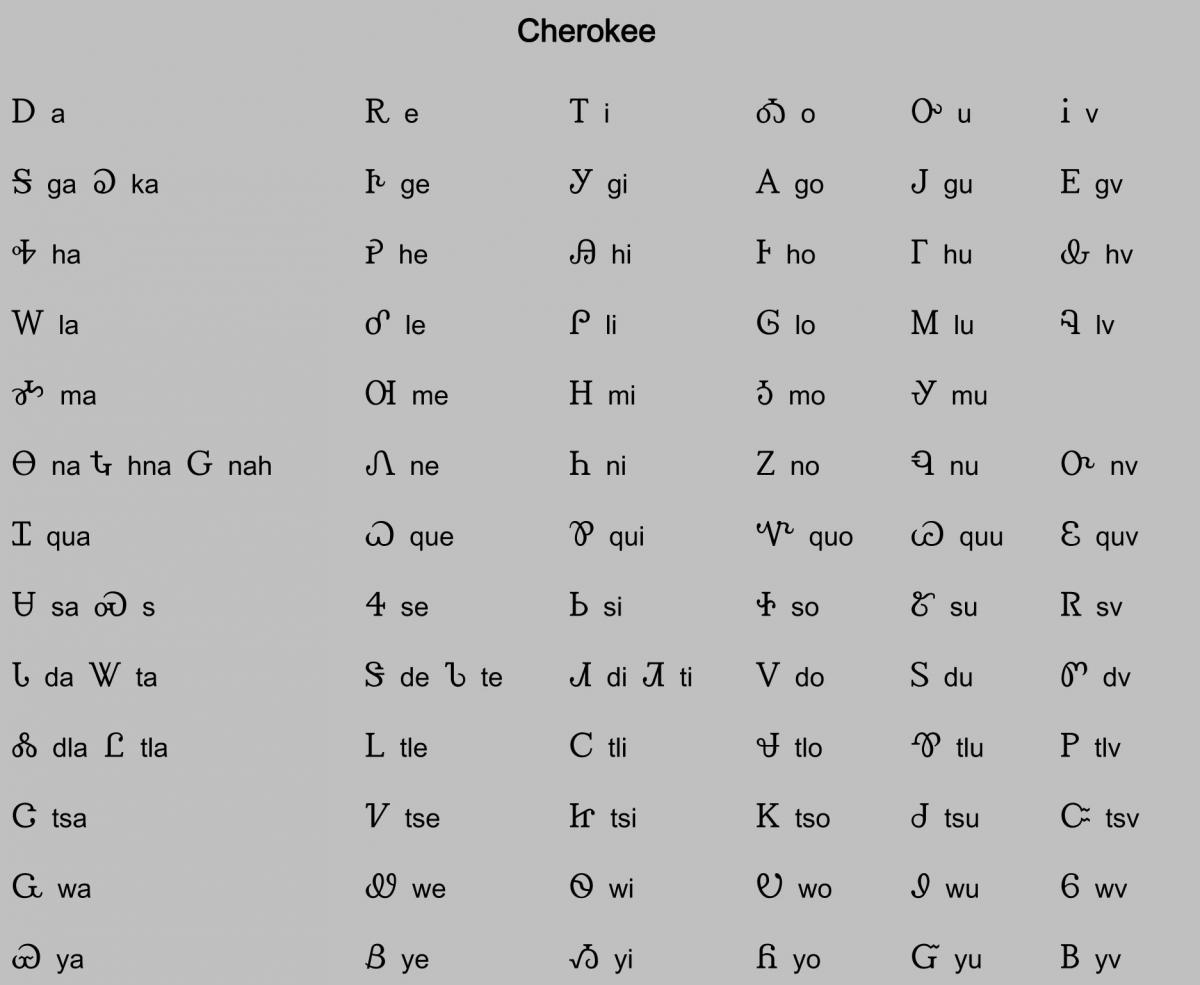
My supervisor transformed our foreign-language workflow the day he introduced me to the smartphone application that helps him study Korean. Google Translate has been a mainstay of the Chrome browser since 2010. But since the mobile app made use of the built-in camera in 2015, it allows for real-time renditions of virtually any environmental text: signs, menus, book jackets, etc.
I learned how to scan a title page into my hand-held device and instantly capture a string of keywords that I can use to search for cataloging copy online or to create a basic bibliographic record of my own.
These steps are illustrated as conducted on a Japanese book using an iPhone 5S with a Wi-Fi connection (optional functions vary with other system configurations):
- Open Google Translate.
- Use the drop-down menus to select the language to translate from (Japanese), and the language to translate to (English).
- Snap a picture of the target document (日本の水車).
- Highlight desired text by swiping across the image with a fingertip.
- Arrow forward to view the translation (Japanese Water Mills).


Gaining access to an immediate translation service gives us functional literacy when faced with any foreign text. No longer do we overlook publications in which we lack fluency. This effectively lifts one of the obstacles to processing unfamiliar languages and has raised our productivity.
Adopting Google Translate in our Published Collections department in 2016 has allowed this cataloger, with the help of two interns, to dispatch our backlog of non-Roman volumes. It now empowers us to upgrade or enhance pre-existing cataloging records, and it also equips us to take new items in numerous languages in stride.
As our catalog reflects the more inclusive nature of our collections, you can view one of our records completed with this process here.
Alice H. Hanes is the Technical Services Librarian at Hagley Museum and Library.